| Answer / Solution |
 |

Production Unit Routing - Marking Plans or Rules Inactive
Summary
A Master Account can choose to route specified work to a Linked Account (Production Unit) by creating a Routing Plan. Please see KB779 for a description of Production Units. Routing of Work to production units is done by setting up a Workflow Routing Plan. See KB787 for information on the steps necessary for Routing work to a Production Unit.
Overview
- Each Routing Plan may contain one or more Rules for routing work.
- One Plan must be active at any time. Inactive Routing Plans are not observed by the platform, so any work detailed in that routing plan would not go to the Production Unit.
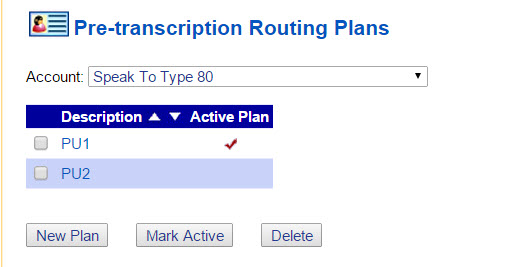
- Within each Plan there may be one or more Rules. Any Rules not marked as Active will not be observed by the routing rules of the platform,
so any work detailed in that Rule would not go to the Production Unit.
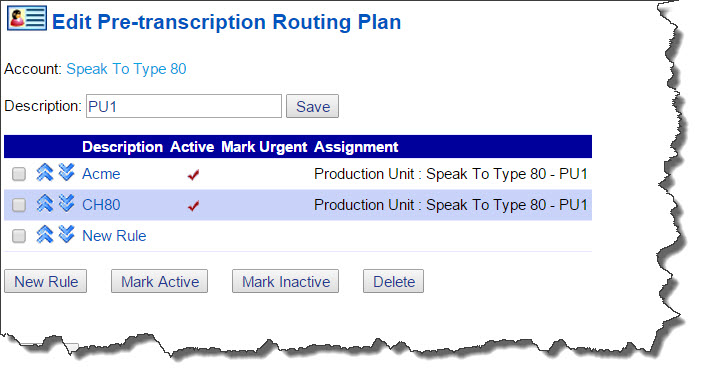
|