| Answer / Solution |
 |

Best Practices for First Draft Phrases Explained
Overview
This article explains best practices for adding First Draft Phrases to a First Draft Region or First Draft Area in the ITE. It is also important to understand how First Draft Phrases work. See KB757 for details.
Requirements
- InfraWare Template Editor (ITE) Version 6.1.17.5 or later.
- Administrator login for the InfraWare 360 platform, or Facility Admin with access to the ITE. See KB554 for details on how to give a Facility Admin ability to use the ITE.
Summary
All examples below are based on the Advanced option for Phrases. See KB749 for details.
- Heading Name First: Add the name of the heading as the first phrase in the Said to start Region (middle option). This first heading is used to identify headings when an MT uses the Alt + H feature to move text in the ITC. See KB760 for details on the Move Text feature.
For example, if the heading is "History of Present Illness" you could add "history of present illness" as the first phrase for the heading.
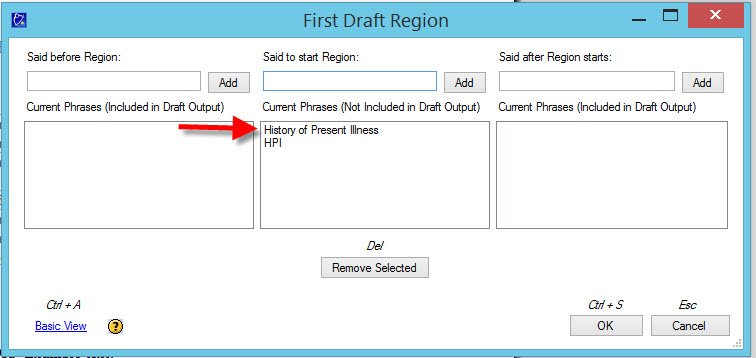
- Basic Phrases: When first enabling templates for First Draft begin with adding the basic phrase indicators for each heading. For example, if you were working on the physical exam you would add the following phrase options:
PHYSICAL EXAMINATION
PHYSICAL EXAM
EXAM
EXAMINATION
PE
OBJECTIVE
...and so on.
- Extra words in heading: To eliminate extra keystrokes for the MT, under the Said to Start Region section, also include headings with the extra words that may be used to identify headings but are not desired to be in the output draft such as: (Add both entries of ABDOMEN AND ABDOMEN IS)
ABDOMEN IS
LUNGS ARE
HEART IS
EXTREMITIES ARE
PAST MEDICAL HISTORY IS
- Multiple Options: Add multiple options for the same phrase. For example:
- Gender options (he/she, his/her, Mr./Mrs.)
- With punctuation and without

- Case: Case does not matter in Phrases. The matching process is not case sensitive.
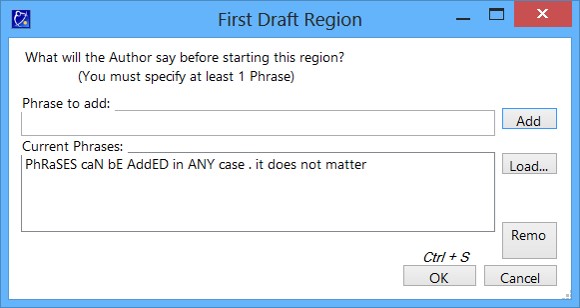
- Avoid Vague Words Alone: Do not use vague or general words alone in a phrase. This can yield inconsistent results because the words are commonly spoken. For example, you would not want to use "of" as a phrase.
- Use them in conjunction with other, more specific words.
- Punctuation: Punctuation in phrases is used like any other word - To ensure a more confident match or to prevent that punctuation from showing up in the undesired location in the draft.
- Period, comma, colon, and semicolon are all similar types of punctuation.
- "New-paragraph" is also considered punctuation.
- Punctuation in phrases needs to be separated by a space on either end, unless it is part of an abbreviation. Think of it like the dictator saying "period" as just another word, and place a space before and after.

- Abbreviations with a period: If a word in the phrase is an abbreviation with a period, such as Mr./Ms./Mrs., include the period with the word in the phrase because this is how it will be matched.
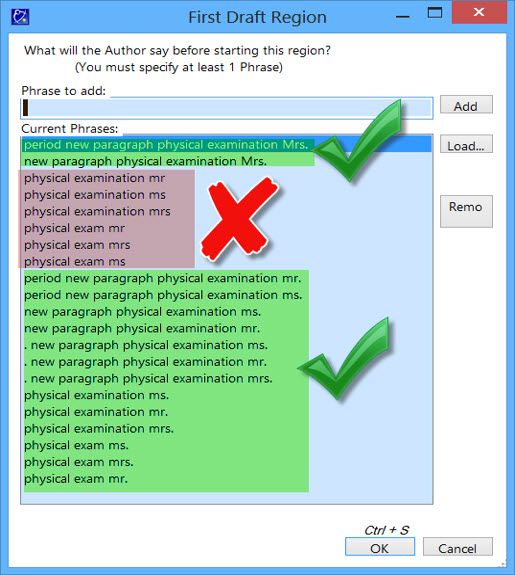
- Variables: Do not include words which are variable in a phrase. When all the possibilities cannot be included as phrase options it is better to leave it out.
- Proper Names: One main example of this is with proper names. If "Mr. Smith" and "Ms. Smith" are commonly dictated as part of a phrase, do not include the proper name "Smith" because it is too specific.
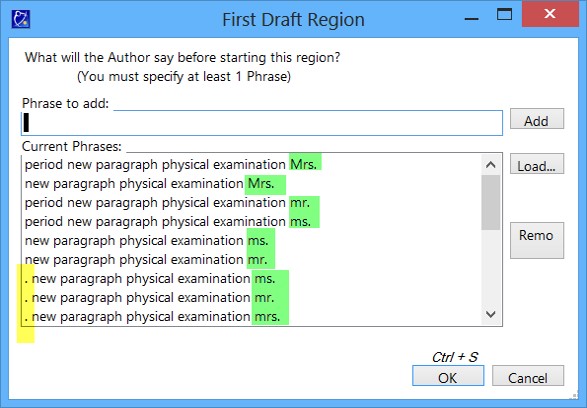
- Values: Do not include values in phrases. They are too many variables.
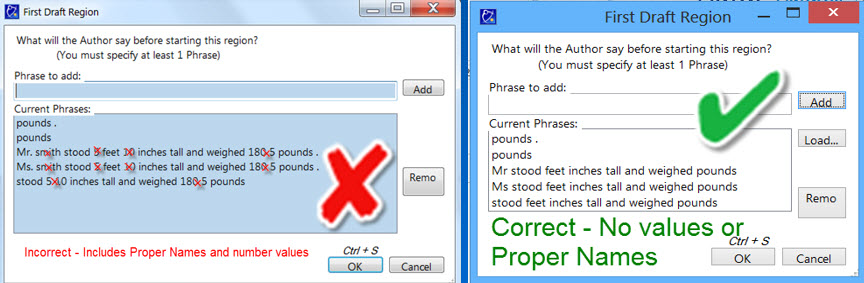
- Creative Phrase Identification: SR Output may include text which would not make sense, but would consistently identify a region. In the example below, the FD output was reviewed to identify “interm history” as a common phrase to indicate the beginning of the HPI Region. It was therefore added as a phrase. Additionally, the variation “interim history” was also added.
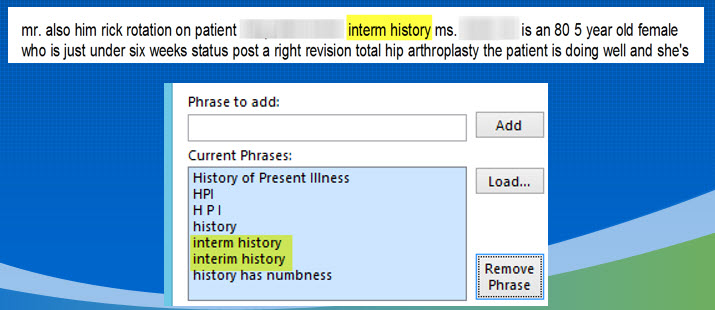
- Use All Phrase Options: Don’t be afraid to use all Phrase Options for one FD Region or heading in an FD Area.

- New Paragraph: "New-paragraph" is a special word combination which functions as punctuation with First Draft. It basically represents a Pilcrow. ¶
- "New paragraph" will never appear in the draft output because it will always be interpreted as just pressing enter twice.
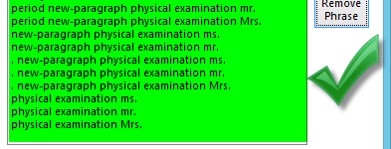
- It can be used alone or in conjunction with other words in the phrase.
- It will always have the hyphen.
- It does not need to be used in conjunction with more text. It could be used by itself as a phrase if it is commonly used to indicate the next heading.
- The engine could output "new paragraph" if it hears any of the following dictated:
- New Paragraph
- Next Section
- New Paragraph Please
- First Paragraph
- Next Paragraph
- Next Line
- New Heading
- Paragraph
|