| Answer / Solution |
 |

How to Use Front-End Speech Recognition in IDC
In order to accommodate users who wish to use a 3rd party front-end speech recognition product (such as Dragon) the IDC allows users to include speech-recognized text with their audio dictations. This is called First Draft Lite. In order to dictate and include front-end speech recognition results, follow these steps:
- Open the IDC and log in.
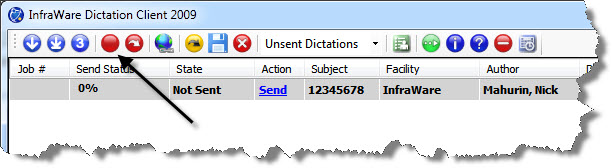
- Check the box that says “include front-end speech recognition.” This will cause the recording form to expand and show a new text box to the right. If this option doesn't exist, please ask your InfraWare Administrator to enable First Draft Lite for your Facility.
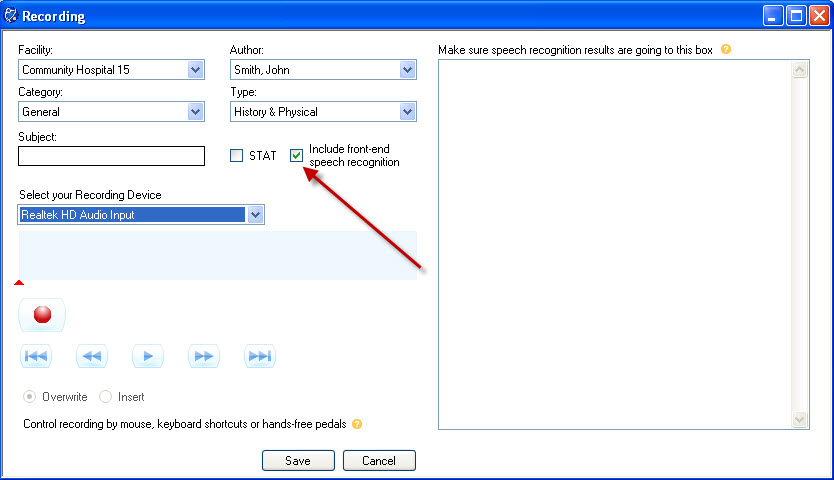
- Make sure your 3rd party front-end speech recognition product is running and accepting input.
- Begin dictating like normal by either clicking the record button or using the associated button on your recording device or pedals.
- The IDC will begin capturing audio and will shift focus to the speech recognition results box. Your speech recognition should begin putting text there automatically.
- When you are finished, simply save the dictation and upload it to the server like normal.
- Select Record Now from the button bar to open the recording screen.
Additional notes:
- You will still be able to use all of the recording features (rewind, insert, playback) included in the IDC. Bear in mind, however, that rewinding and inserting audio will not move your cursor in the speech recognition results box. In order to insert new text, you’ll need to manually position the cursor where the new text belongs.
- Some speech recognition products support commands such as “backspace” or “delete the last word.” It’s important to note that even though these commands will often work as desired in the speech recognition results box, they will still be heard in the final dictation if you were recording at the time that you spoke them.
|
| Related KBs |
 |
 |
How do I Use Playback Pedals in the IDC?
How to Use Playback Pedals in the IDC |
 |
How can I control recording in the IDC?
Recording Dictation via PC microphone |
 |
How can I let my Authors use First Draft Lite in the IDC?
Allow Authors to use First Draft Lite to submit front-end results in the IDC |
 |
What is First Draft Lite?
Explanation of First Draft Lite |