| Answer / Solution |
 |

Sent Jobs in the IDC
By default, the IDC will only list out jobs that have not been sent yet or jobs that were sent in the current session of using the IDC. If you want to see jobs that have been submitted via the IDC in a previous session, then change the "Unsent Dictations" option found at the top of the IDC to say "Sent Dictations". The list should automatically populate. Please see the screen below:
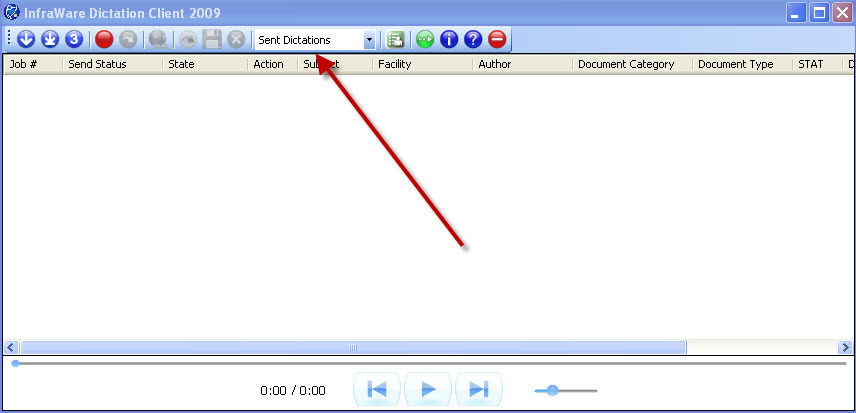
One thing to keep in mind is the fact that the IDC will only keep jobs for a configurable amount of days. To see the span of days your IDC instance will retain, go into the Settings button that is available at the top of the IDC (The Green button with the man on it). On the general tab, the bottom setting is "Delete sent dictations after # days. The number shown in this box will be the number of days' worth of files that your particular IDC instance will allow. |