| Answer / Solution |
 |

ITE Template Tuning Documents
Overview
The Acoustic Model (AM) covers HOW an Author says a word. This is not likely to change very often (though that possibility is not ruled out). The Language Model (LM) covers WHAT they say, and is more frequently updated. Once the system is using a specific Language Model or Acoustic Model, that model can then be updated as the learning process works in the background and updates that specific model. The documents available for tuning are updated when a model is regraded.
The change log available from the Author Details page shows changes for a specific graded model (Author-DocType-Dictation Source combination). A new grade is requested each time a model is updated. See KB511 for Author Details. If the change log for an Author says "Regraded..." that means for that specific Author-DocType-Dictation source a new LM was created and that Author-DocType-Dictation Source combination was therefore regraded. The combination would not actually regrade unless a new model (Acoustic or Language) is created.
Requirements
- Administrator login and password for the InfraWare Management Console (IMC).
Steps
To see details on updates you can go to the Author Details page for an Author in the InfraWare Management Console (IMC):
- Go to the First Draft tab, Authors sub tab.
- Click on an Author name. This will open the Author Details page.
- Click on the date link in the Last Update column to see when an update to the model has occurred.

- In the example below you can see that this model was regraded on 3/31/2016.
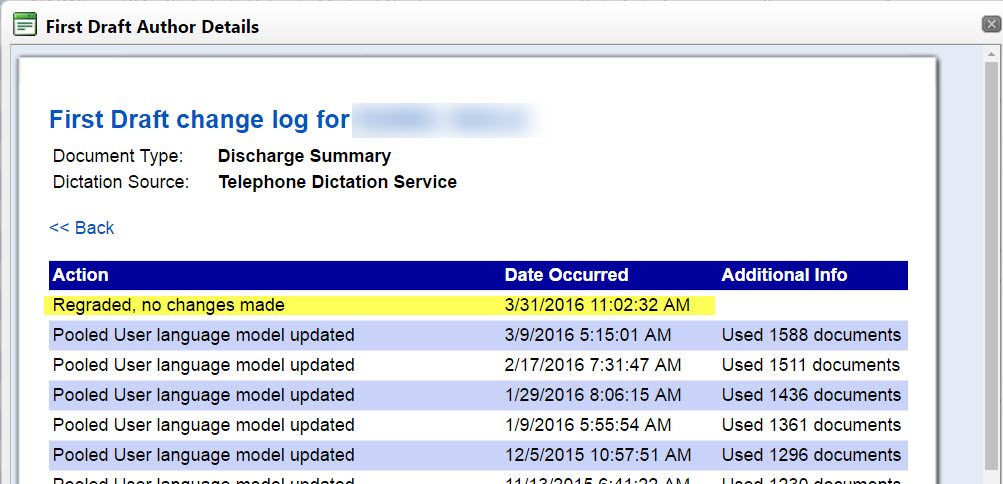
|