
IDC Dictation Schedule
Summary
The InfraWare Dictation Client (IDC) includes the ability to dictate from a schedule. This feature requires that the schedule be pre-populated from the Secure Web Portal by a facility user or via an interface. See KB593 for details on entering a schedule via the Secure Web Portal.
Dictating Against A Schedule: Authors will access their schedule via the InfraWare Dictation Client by clicking on the "Schedule" button on the right side of the main toolbar.

This will display a schedule listing much like the one in the Secure Web Portal. Like the Portal, it can also be filtered by start and end date, facility (if more than one apply) and whether the appointment has already been dictated against. You can also filter by patient name or MRN number. Additionally, you can choose to hide the time portion of the appointment date/time if desired. Double-clicking on an appointment will bring up a screen that displays the entire details of the appointment including any associated ADT information.
STAT appointments are displayed in red and incomplete appointments (not dictated against) are listed in bold. For each appointment you have 4 actions that can be performed by clicking the icons to the left of each appointment. You can choose a file to upload from your hard drive or PDR, record a new dictation using an attached microphone, choose a file from an Olympus DS-330 to upload or simply mark the appointment as done (override) without dictating against it.
If you are viewing completed appointments, you will see the job numbers that have previously been uploaded to the platform that were against that appointment. Multiple dictations can be done against one appointment.
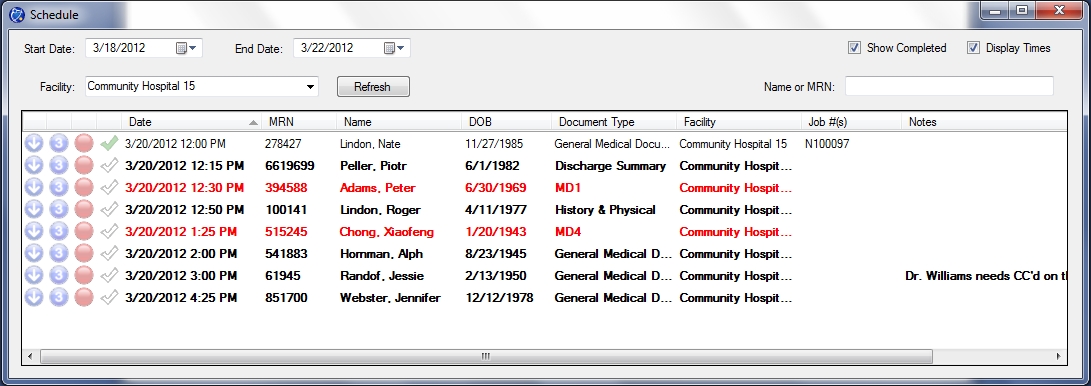
When you initiate a dictation from the schedule, the dictation will take on the properties that were set up for that appointment (i.e. document type, stat) but can be changed before uploading.
|