| Answer / Solution |
 |

Searching for Deleted Jobs and Addenda in the IMC Jobs Queue
Overview
Addendums and deleted jobs can be viewed on the Deleted Jobs page (Queue -> Deleted Jobs). These jobs can also be located from the Admin Queue by performing a job number search. See KB458 and KB575 for more details on Deleted Jobs and Addendums.
Requirements
- Administrator login for the IMC.
- This feature is currently only available in the IMC Beta - beta.infraware.com/IMC
Summary
When searching by job number with at least 6 characters in the main IMC Jobs Queue, if no results are found the search will automatically check to see if the job was either deleted or used as an addendum to another job.
- If the job is found to be an addendum or Deleted a popup message will be displayed with the location (Deleted or Addendum).
- Clicking OK on this popop message will open a new window with the located job.
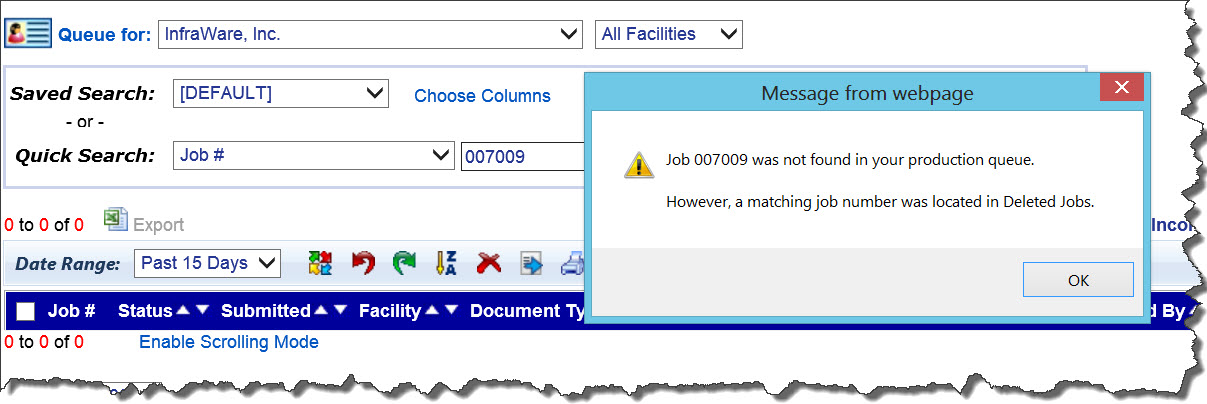
- Jobs deleted over 30 days ago - In this case, the job is not available on the deleted jobs page. A popup will be displayed with this information, but the deleted jobs window will not open on clicking OK.
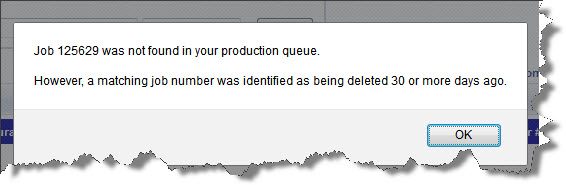
- When the deleted or addendum job screen is displayed, the results will automatically be filtered to the job number entered in the search. This will also be present when navigating to this page normally as well.
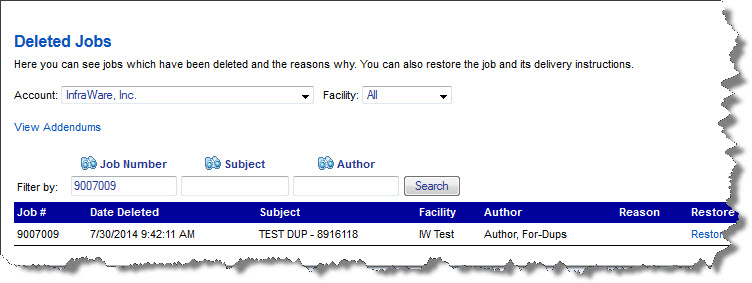
|