| Answer / Solution |
 |

Loading SR output into the new template on changing the document type in the ITC explained.
Overview
The InfraWare Transcription Client (ITC) allows for the Document Type to be changed. In the case of a First Draft job, an option to load the draft output into the new document type template will present as a popup IF the template for the new document type has First Draft Fields.
Requirement
- ITC version 6.1.8.1 or newer is required for this feature.
- The template assigned to the new Document Type must be enabled for First Draft.
Steps
- When changing the document type in the ITC Editor for a job which contains First Draft output, after selecting the new document type a popup message will appear with the option to load the FD output into the new template.
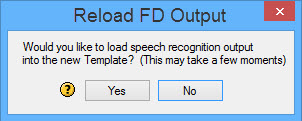
- Click 'Yes' to reload the FD output into the new template.
- After a few moments the new document type with the FD output loaded will open.
- Proceed with completing the document as you normally would.
- Click 'No' to discard the draft and proceed with loading the new template for the new Document Type.
- NOTE: This job will be logged as a Discard and be available to managers on the Discarded Drafts report (KB737).
Notes:
- This option is not available when changing the document type from the ITC Main Window (work list). It will only work when changing the document type with the job open in the Editor.
- As with the current functionality of changing the job properties to a new document type, a complete copy of the contents of the job at the time of this document type change will be placed at the bottom of the report, for your convenience. Remember to remove this before completing the job. You may choose to delete existing content at the time you change the Document Type. See KB602 for details.
|
| Last Updated |
 |
| Tuesday, February 16, 2016 |