| Answer / Solution |
 |

Adding Courtesy Copies (CC) Explained
Overview
The ITC supports adding CCs. The simplest form of adding a CC is to simply add text at the bottom of the document from the Address Book. In modern settings where EMR interfaces are involved, however, it is helpful to add a structured data element as well so the EMR will understand the CC. This article deals with the more advanced process of adding a CC as both text on the document and the structured data in the background. This option should only be used when instructed to do so by your Administrator.
Tasks
Here is the process:
First, in the ITC Editor window with a job open, load the Address Book using Ctrl+Shift+B or the button on the toolbar.
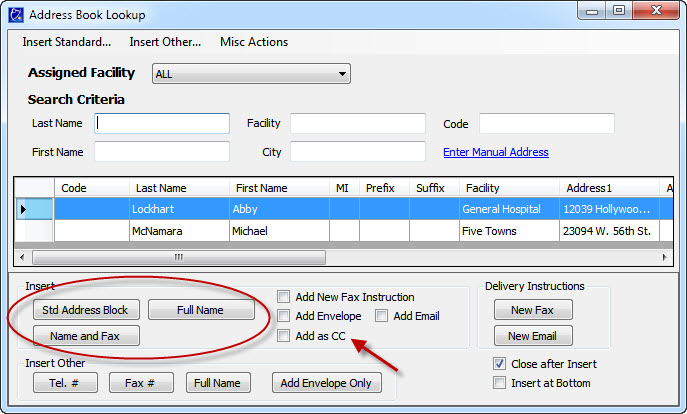
- To simply add a name to the document itself, you can find the person and click a button to insert the name in the format desired with no checkboxes selected. To add the structured data element to drive an interface requirement, click the "Add as CC" checkbox prior to inserting. (Naturally, keystrokes and tabs for navigation can replace the act of clicking.)
- When this occurs, text is added to the document canvas (as per the format button selected in the red oval) and a structured data entry is created with the info from the Address Book entry. If a CC needs to be removed after using the "Add as CC" checkbox, simply removing it from the document canvas is inadequate because the structured data element will remain. To view the list of these structured data entries, use Ctrl+Alt+C, or choose CC's from the Edit menu in the ITC Editor. To remove an entry, highlight it, and click the Remove Selected button.
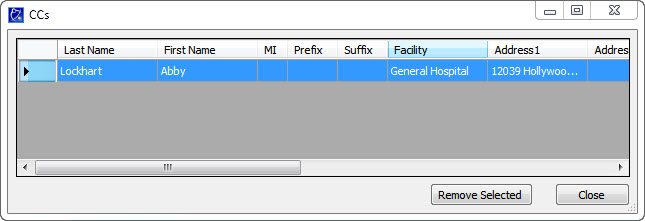
|
| Last Updated |
 |
| Tuesday, November 3, 2015 |