| Answer / Solution |
 |

Last Column Update Explained
Overview
The “Last Update” column for a Document Type under the First Draft Author Details page tells an administrator the last time any of the First Draft models for this Author / Document Type combination / Dictation Source were updated. An update should always increase the quality of speech recognition results since that is when the system “learns,” but it may not always be enough of an increase to give the Author / Document Type a more favorable grade.
Steps
- Log in to the IMC and go to the First Draft tab ⇒ Authors page.
- Click on the name of the Author to load the Author Details page.
- Click the date in the Last Update column to see a complete list of First Draft changes for this Author / Document Type combination.
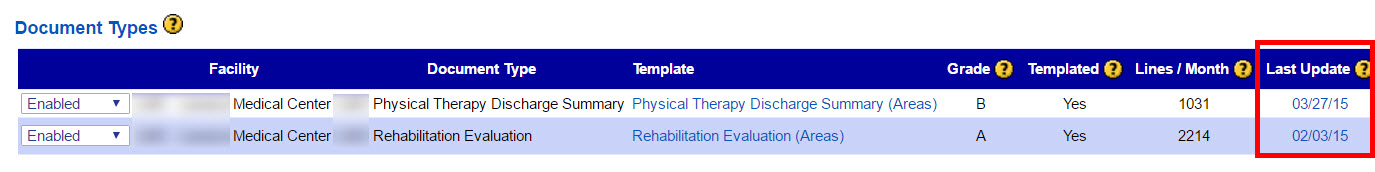
- The change log for that specific Author - DocType - Dictation Source model will display.
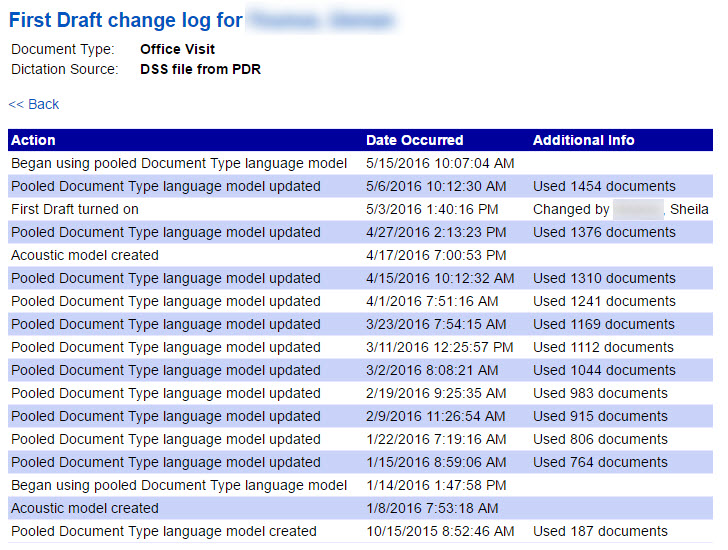
- Click the «Back link in the bottom left corner to go back to Author details. Clicking the X in the upper right corner will take you back to the Authors page.
Note
- For more about the grade level given to an Author / Document Type / Dictation Source, see KB510.
|