| Answer / Solution |
 |

Establishing QA Requirements for Jobs
Overview
Quality Assurance (QA) is an optional workflow step in InfraWare 360. Administrators can establish requirements for QA for specific jobs or for future jobs based on job criteria (Author, MT, Document Type, etc.) using the InfraWare Management Console (IMC). Lastly, jobs can be routed to QA based on QA Marks (blanks)established by MTs during transcription.
Process
Login to the IMC using your registered email address and password.
For setting QA requirements for current jobs:
- Click on the Queue tab.
- Find the job in the Queue list. Load the Job Properties screen by clicking on the job #.
- Click Change next to QA, under Job Assignments.
.jpg)
- This will bring you to the Quality Assurance Requirement for Job page. Jobs require the QA workflow step if any requirements (column 'Requires QA?') are set to yes. When a Requirement is established, a corresponding Authorization (specifying who can perform the QA) must be established. When a job qualifies for QA for more than one reason, the QA Authorizations are cumulative.
- Requirements that can be set to yes are by Account, Facility, Document Category, Document Type, Author, Transcriptionist with Dictation Checked Out, and Job Specific. A Job Specific requirement applies only to this job. Other Requirements apply to all future jobs meeting that criteria.
- For a Job Specific requirement, select an Account User (MT or Admin) or a QA Pool from the drop-down menus to authorize someone to perform the QA.
- To set QA Requirements for future jobs, the preferred method is to click the QA Management sub-tab under the Workflow tab. The QA Requirements Management page will allow you to set QA requirements for Accounts, Facilities, MT Pools, Transcriptionists, Author Pools, and Document Types and Authors.
- After adjusting the QA requirements, all future jobs will go through the process that you have defined.
Important:
- When an MT inserts QA Marks (blanks), that will cause the job to be routed to QA. If the job doesn’t have any QA Requirements, there would be no corresponding QA Authorizations to specify who can perform the QA. In this case, the platform needs to know who (what Transcriptionist/editor or QA Pool) should be allowed to perform the QA. That is the purpose of the following setting, QA Editor of Last Resort. This is at the top of the QA Requirements Management page under the Workflow tab.
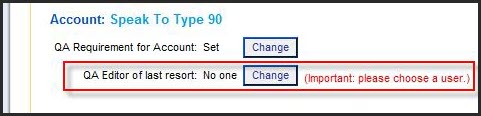
- Click the Change button to select a user or pool. This is an account setting and serves as a safety net for any jobs that become QA Pending without a user authorization.
|