| Answer / Solution |
 |

How to Check the Status of a Transcriptionist
Summary
In this guide, you will learn how to check the status of Transcriptionists, including the jobs they have checked out and their current working status.
Overview
The MT Status page displays who (which users logged into the ITC) are online and accepting new jobs as well ITC users of other status. It also allows the Administrator to view the specific jobs currently in production by each Transcriptionist and even to prioritize Urgent jobs.
You will need the following before you begin:
- An Administrator login ID and password for the IMC.
Tasks:
- Choose if you want to filter the list of Transcriptionists by All Managers (default) or a specific Manager by selecting from the drop-down menu. See KB805 for details on assigning a manager to a Transcriptionist.
- Choose from the Transcriptionist's drop-down menu whether to view All, Online Users, Offline Users, or Idle Users. Default is All.
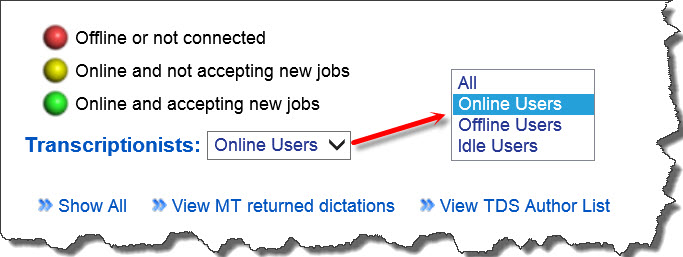
- For each ITC user listed, you can see the following information:
- Status - Offline, online and not accepting new jobs, and online
and accepting new jobs by the indicator icon to the left of their name:
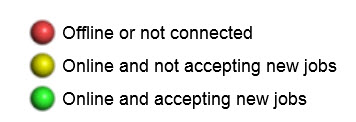
- Totals for Jobs Checked Out and their Duration; as well as Assigned Jobs and their Duration. In this example below there is 1 job checked out with a duration of 5 minutes and 1 second. There are 0 jobs assigned.

- Queue Depth: Total jobs and minutes available to a Transcriptionist according to Transcriptionist Access Rights for the Plan which is active at the time. This is separated by TX (Transcription) and QA jobs. In the example below there is a TX Queue Depth of a total of 16 jobs with a total duration of 87 minutes 0 seconds available to this Transcriptionist at this time according to Transcriptionist Access Rights in place at this time. There is a QA Queue Depth of total of 0 jobs for 0 minutes and 0 seconds. *Please note: The TX Queue Depth and QA Queue Depth will only display for users who have been active in the ITC during the the prior 10 days.

- Open Jobs and Idle Status: If the Transcriptionist has a job opened, then the 5th line is added to their summary. If they are reported as idle in that job, then that data will display as well as the date that the idle started.

**Please Note: Idle information received in the last 5 minutes will be displayed. This is not in real time, so it can take time for this information to be updated. Hover over the status indicator next to the Transcriptionist name to see when the last update was received from the ITC.
.jpg)
- Click the +Show jobs link to see details.
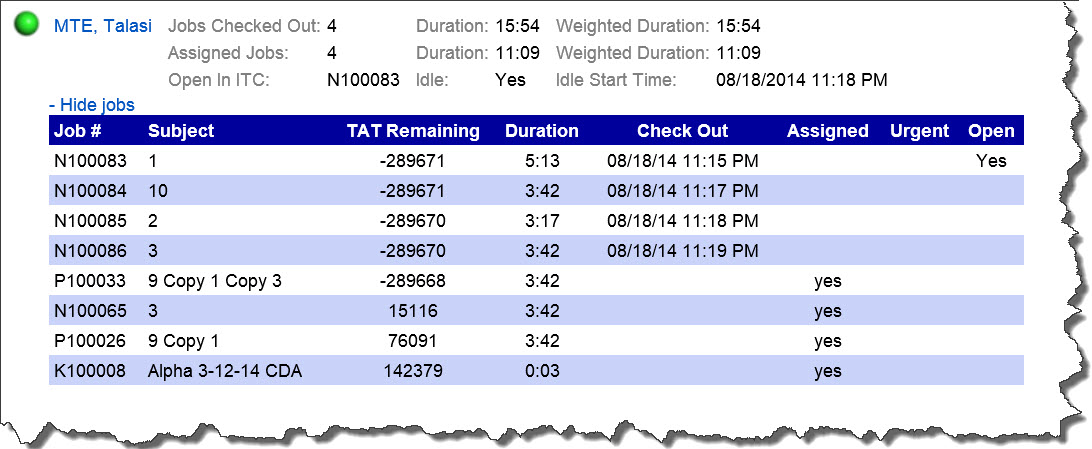
- Optional: At the top of the list choose from the following links:
- Show All: Allows you to see detailed information on dictations checked out by each Transcriptionist as well as their status. Click the plus (+) sign next to “Show jobs” to expand the Transcriptionist to view actual jobs.
- MT returned dictations: Click this to monitor the jobs that Transcriptionists have returned without working to analyze any cherry-picking. See KB861 for details.
- TDS Author List: Opens a new window with a list of authors using the TDS (Telephone Dictation System).

|
| Last Updated |
 |
| Wednesday, January 22, 2025 |