| Answer / Solution |
 |
Error loading program: The parameter is incorrect.
Overview
This message can appear in a pop-up window upon trying to start either the IDC or ITC programs. It usually means that the program has been updated (to a newer version or release) but the shortcut is still pointing to the old location. Each minor revision of the client programs are stored in their own Windows folder location.
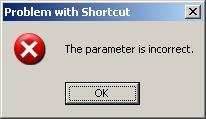
Solution
In most cases, the program can still be started with a valid shortcut placed on the Desktop, Start Bar (small icons on the Taskbar, near the Start button) or from the Start menu (Start -> Programs -> InfraWare -> Transcription Client). If this is the case, simply delete the shortcut that isn't working. If desired, copy a working shortcut to the location of the deleted shortcut. (Right click the good icon, choose Copy, then right-click in the new area and select Paste.
If no working icon was found, try starting the program without a shortcut by browsing to the executable program itself. Using either My Computer or Windows Explorer, find the InfraWare folder under Program Files which is usually on the C drive. Under InfraWare, you will find folders for the programs you have installed as well as the versions which have ever been installed. Example:
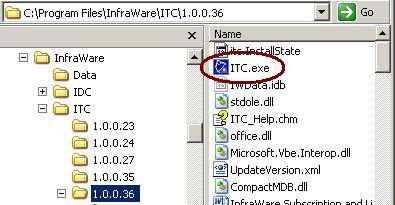
Under the newest version folder (highest number) find the executable (either ITC.exe or IDC.exe) and double-click to start the program. If that is successful, create a new shortcut from the file. (Right-click and hold, drag to desired location, release the mouse button, choose Creat Shortcut Here.)
If the program will not start from the Program Files/InfraWare folder, remove the program from Add/Remove Programs in Control Panel. (Start -> Settings - Control Panel -> Add/Remove Programs). Then download the newest version from the Software tab in the InfraWare Management Console (IMC) and install. |
| Last Updated |
 |
| Saturday, September 17, 2011 |